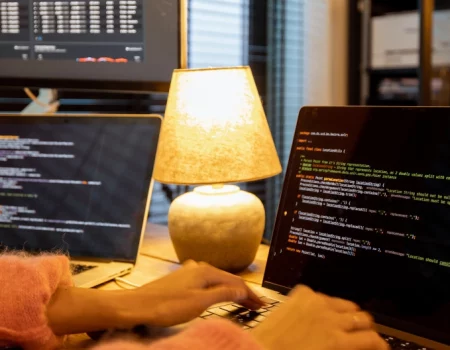What is a Staging Environment?
A Dev staging environment is essentially a close replica of the live product that is used by developers to test the software.
Staging environments are necessary because they let developers discover and eliminate issues that could potentially lead to performance and security issues for users.
A staging environment shows how the software will work in a live production environment, the staging environment must mirror the same servers, databases, and configurations.
Understanding the Staging Environment
The Dev staging environment is a controlled, pre-production environment that closely mirrors the production environment where the software will ultimately be deployed.
It serves as a testing ground for developers and QA teams to validate the functionality, performance, and compatibility of the software before it goes live.
In essence, the staging environment provides a safe and controlled space to conduct rigorous testing and ensure that the software behaves as expected in a real-world setting.
The Role of Staging Environment in Software Quality Assurance
The staging environment plays several critical roles in the software development lifecycle, including:
- Testing of New Features and Updates: Before new features or updates are released to the production environment, they are thoroughly tested in the dev staging environment to ensure they function as intended and do not introduce any unintended side effects or bugs.This testing helps mitigate the risk of disrupting the live system and provides an opportunity to address any issues before deployment.
- Integration Testing: The staging environment allows for integration testing, where different components of the software are tested together to ensure they work seamlessly as a cohesive whole.This includes testing integrations with third-party services, databases, APIs, and other systems to verify interoperability and data consistency.
- Performance Testing: Performance is a critical aspect of software quality, and the staging environment provides a platform for performance testing under realistic conditions.By simulating the production environment, including expected user traffic and workload, developers can identify and address performance bottlenecks, scalability issues, and other performance-related concerns before they impact end-users.
- User Acceptance Testing (UAT) Preparation: The staging environment serves as a precursor to User Acceptance Testing (UAT), providing a stable environment for preparing and configuring the software for UAT testing.This includes ensuring that all necessary features and configurations are in place, data is properly seeded, and the environment accurately reflects the production setup to facilitate meaningful UAT testing.
- Debugging and Troubleshooting: Inevitably, bugs and issues may arise during testing in the dev staging environment. The dev staging environment provides developers and QA teams with a controlled environment for debugging and troubleshooting, allowing them to identify the root cause of issues and implement fixes without impacting the live system.
- Smoke Testing: Smoke testing, aka build verification testing, is an analysis done to verify that the program’s critical functions are working properly. This test ensures that the software is operationally sound
- Chaos Engineering: Chaos engineering is simulating potential failures in a program in a secure testing environment. By conducting such an analysis, engineers can identify any potential issues before they arise, thus improving the time limit of the program
Best Practices for Staging Environment
To make the most of the staging environment and ensure its effectiveness in software quality assurance, consider the following best practices:
- Maintain Environment Consistency: Keep the dev staging environment as closely aligned with the production environment as possible to ensure accurate testing results.
- Automate Deployment Processes: Use automation tools and scripts to streamline the deployment process and ensure consistency across environments.
- Implement Version Control: Use version control systems to manage changes to code and configurations in the staging environment, allowing for easy rollback and traceability.
- Monitor and Measure Performance: Implement monitoring tools to track performance metrics and identify potential issues in the dev staging environment, enabling proactive optimization and troubleshooting.
- Collaborate and Communicate: Foster collaboration and communication between development, QA, and operations teams to ensure alignment and transparency throughout the testing process.
Differences Between Staging vs. UAT Environment
| Aspect | Staging Environment | UAT Environment |
|---|---|---|
| Purpose | Technical validation of software before production. | User acceptance testing to validate against requirements. |
| Testing | Conducted by developers and QA teams. | Involves end-users or stakeholders. |
| Focus | Validates functionality, performance, compatibility. | Validates usability, user experience, and business requirements. |
| Feedback | Primarily technical feedback. | Includes user feedback and acceptance criteria. |
| Timing | Occurs before UAT; closer to development phase. | Final testing phase before production deployment. |
| Configuration | Mirrors production environment closely. | May simulate production but focuses on user interaction. |
What is a UAT environment?
UAT is a part of the staging environment where a small group of people test the software and provide feedback about real use cases.
There is no limit to the number of users testing the software. However, 5% of them should provide ample feedback for the development team to make changes.
Understanding the UAT Environment
User Acceptance Testing (UAT) is the final phase of testing before software is released to end-users. The UAT environment is a controlled setting where stakeholders, end-users, or representatives from the target audience interact with the software to evaluate its functionality, usability, and overall user experience.
Unlike previous testing phases conducted by developers and quality assurance (QA) teams, UAT puts the software in the hands of those who will ultimately use it, allowing for real-world validation and feedback.
The Role of UAT(User Acceptance Testing) in Software Quality Assurance
The UAT environment serves several critical roles in ensuring the quality and success of software products:
- Validation of Business Requirements: UAT validates whether the software meets the specified business requirements and objectives.By involving stakeholders in the testing process, UAT ensures that the software aligns with the organization’s goals and effectively addresses user needs.
- User-Centric Testing: UAT focuses on validating the software from the end-user’s perspective.End-users interact with the software in a simulated production environment, testing its usability, functionality, and overall user experience.This feedback is invaluable for identifying any discrepancies between the software and user expectations, allowing for necessary refinements before deployment.
- Identification of Defects and Usability Issues: UAT helps uncover defects, bugs, and usability issues that may have been overlooked during earlier testing phases.By providing real-world scenarios and workflows, UAT exposes potential issues that may impact user satisfaction and adoption.Addressing these issues before deployment minimizes the risk of post-release problems and enhances the software’s overall quality.
- Enhancement of Stakeholder Engagement: UAT fosters collaboration and engagement between stakeholders, development teams, and end-users.By involving stakeholders in the testing process, UAT promotes transparency, communication, and alignment, ensuring that everyone is on the same page regarding the software’s functionality and expectations.
- Risk Mitigation: UAT helps mitigate the risk of software failure or dissatisfaction among end-users. By thoroughly testing the software in a controlled environment before deployment, organizations can identify and address potential issues, reducing the likelihood of costly setbacks or negative user experiences.
Best Practices for UAT (User Acceptance Testing)
To maximize the effectiveness of the UAT environment, consider the following best practices:
- Define clear objectives and acceptance criteria before initiating UAT.
- Select representative end-users or stakeholders to participate in testing.
- Provide comprehensive training and documentation to participants.
- Encourage participants to test the software in real-world scenarios relevant to their daily operations.
- Establish a systematic process for collecting, prioritizing, and addressing feedback.
- Ensure sufficient time and resources for thorough testing and iteration.
- Use UAT results to inform decision-making and prioritize enhancements before deployment.
Staging Server vs. UAT Server Configuration and Management
The terms “staging server” and “UAT server” each play a crucial role in the deployment and validation process. However, despite their similarities, these servers serve distinct purposes, each with their unique configuration and management requirements.
Here we are going to learn the differences between staging server and UAT server configuration and management, shedding light on their respective roles and best practices.
Understanding What the Staging Server and UAT Server Are?
Before we delve into the differences in configuration and management, let’s briefly outline what staging server and UAT server entail:
- Staging Server: A staging server is a replica of the production environment where the software is tested before deployment.It mirrors the production environment’s configuration, allowing developers and QA teams to validate the software’s functionality, performance, and compatibility in a controlled setting.
- UAT Server: A UAT server, on the other hand, is specifically designated for User Acceptance Testing (UAT). It provides a platform for end-users or stakeholders to test the software in a simulated production environment, ensuring it meets their requirements and expectations before deployment.
Differences in Configuration: Staging Server Vs UAT Server
The configuration of staging server and UAT server differs based on their intended purposes and target audience:
- Staging Server Configuration: The staging server configuration closely mirrors the production environment, including server infrastructure, database setup, application settings, and network configurations.This ensures that testing conducted on the staging server accurately reflects the conditions of the production environment, enabling developers to identify and address issues before deployment.
- UAT Server Configuration: The UAT server configuration is tailored to facilitate user acceptance testing by providing a user-friendly interface, sample data, and documentation to guide end-users through the testing process.While the UAT server may share similarities with the staging server in terms of infrastructure, its focus is on creating an environment conducive to user testing and feedback.
Differences in Management: Staging Server Vs UAT Server
Managing staging server and UAT server involves distinct processes and considerations to ensure their effectiveness in the testing process:
- Staging Server Management: The management of the staging server typically involves coordination between development, QA, and operations teams to maintain environment consistency, automate deployment processes, and monitor performance. Version control systems are often used to manage changes to code and configurations, allowing for easy rollback and traceability.
- UAT Server Management: Managing the UAT server requires close collaboration between project stakeholders, IT administrators, and support teams to facilitate user testing and feedback collection. This may involve providing access controls to restrict access to authorized users, ensuring data privacy and security, and implementing mechanisms for capturing and prioritizing user feedback.
Staging Server and UAT Server Best Practices
To ensure effective configuration and management of staging server and UAT server, consider the following best practices:
- Environment Consistency: Keep the staging server and UAT server configurations aligned with the production environment to ensure accurate testing results.
- Automation: Automate deployment processes and testing workflows to streamline testing cycles and reduce manual effort.
- Documentation: Provide comprehensive documentation and training materials for users testing on the UAT server to facilitate their engagement and feedback collection.
- Collaboration: Foster collaboration between development, QA, operations, and project stakeholders to ensure alignment and transparency throughout the testing process.
Final Word
While staging server and UAT server share similarities as testing environments, their configuration and management differ based on their distinct purposes and target audiences.
By understanding these differences and implementing best practices for configuration and management, organizations can leverage staging and UAT servers effectively to validate software functionality, gather user feedback, and ensure successful deployments.
Embracing these differences empowers teams to deliver high-quality software products that meet user expectations and drive business success.
FiveRivers Technology is an award-winning software development company with over a decade of experience in building customized DevOps solutions. Just tell us what you want, and we will make it come true.